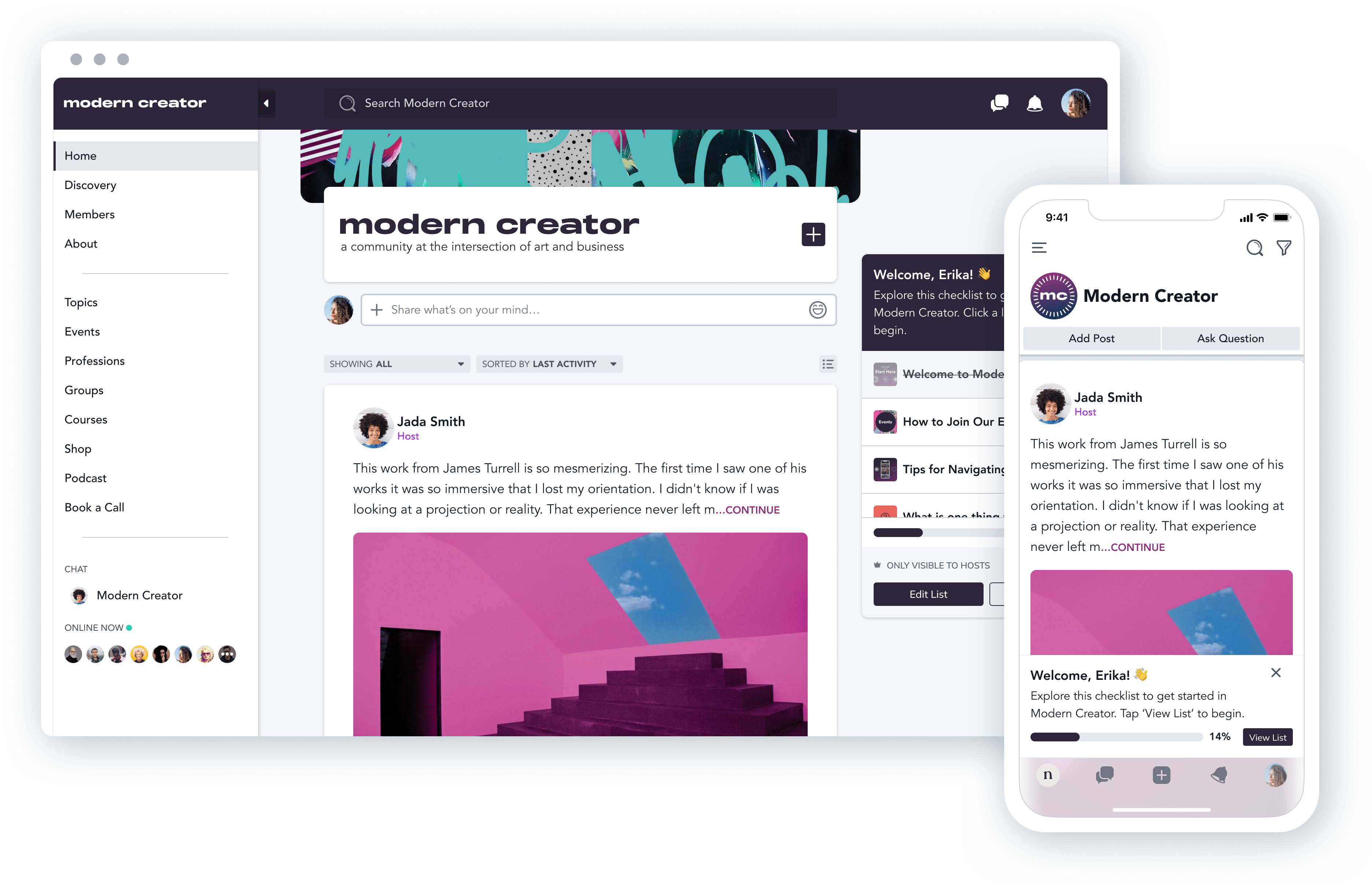Discovery
Problem Statement
New members struggled to engage after joining a network, and Hosts lacked an efficient tool to guide onboarding. This resulted in low retention and disconnection. The goal was to create a customizable onboarding checklist that helped new members integrate and encourages early engagement.
User Research
As part of the research phase, I focused on identifying pain points in the onboarding experience for new members. To better understand this, I reviewed a wide range of existing Mighty Networks to understand how Hosts currently approached onboarding. A few examples include:
- Long-form onboarding videos that walked members through different areas of the network, such as courses, groups and communities.
- Introductory articles featuring a brief welcome message and a list of suggested people to connect with, such as Hosts, moderators and active members.
- Pinned posts or bulleted lists where Hosts listed important actions like setting up a profile, joining a course or posting an introduction.
- Live welcome events where new members were encouraged to complete a few activities such as attending a live session or posting in an intro thread during their first week.
Dogfooding
As a company, we practiced dogfooding and had our own community called Mighty Community. It was an invaluable source of feedback and insight for developing new features. We shared a number of polls and open questions to understand what Hosts would like to include in a Welcome Checklist. A few examples:
Competitive Benchmarking
During the discovery phase for the Welcome Checklist, I also analyzed onboarding experiences from tools like Evernote, Asana and Airtable, as well as other UI patterns across the web. This helped identify common practices and opportunities to make our experience feel familiar yet optimized for community onboarding.
Kickoff Meetings
As a squad, we held multiple kickoff meetings early in the project to ensure alignment across design, product and engineering. These sessions were crucial for surfacing edge cases, clarifying technical limitations and defining success metrics for the MVP. I facilitated design discussions around member behaviors, checklist flexibility and Host needs to make sure we had a shared understanding before moving into design.
A few key topics we covered included:
- What happens if a member completes all checklist items then the Host adds more items?
- How would the checklist behave for existing members vs. new members?
- Should we limit the number of checklist items?
- Identify success metrics and how we’d measure checklist effectiveness.
- Timeline for MVP delivery and phased rollout of future checklist features.